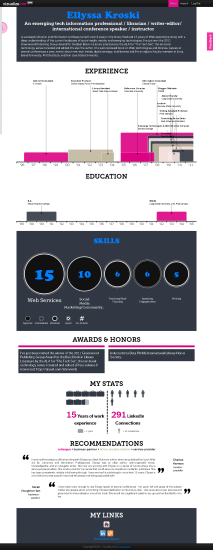Infographics and data visualizations have become incredibly popular ways to impart information while keeping your audience engaged. As a result, a slew of user-friendly, free online applications have been created which enable users to create their own information graphics. Here are five such tools that I think are particularly valuable:
Wordle
Create beautiful and fully customizable word clouds with this free tool. Simply paste in your text and click "Go", or specify your own color scheme, layout, and fonts. Instantly create a word cloud for your blog or website by entering the RSS feed! Here's a Wordle for iLibrarian:
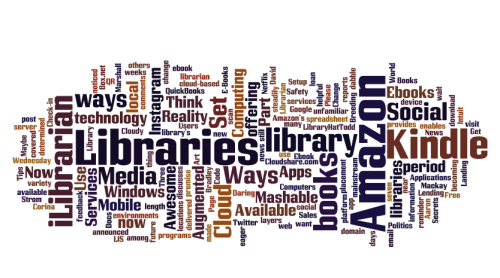
Visual.ly
This is a brand new online application which allows you to create detailed data visualizations and infographics such as the one below. They are still in private beta-testing, however you can sign up for an invite now. And in the meantime, you can browse the Showcase of over 3,500 of the best infographics on the Web.
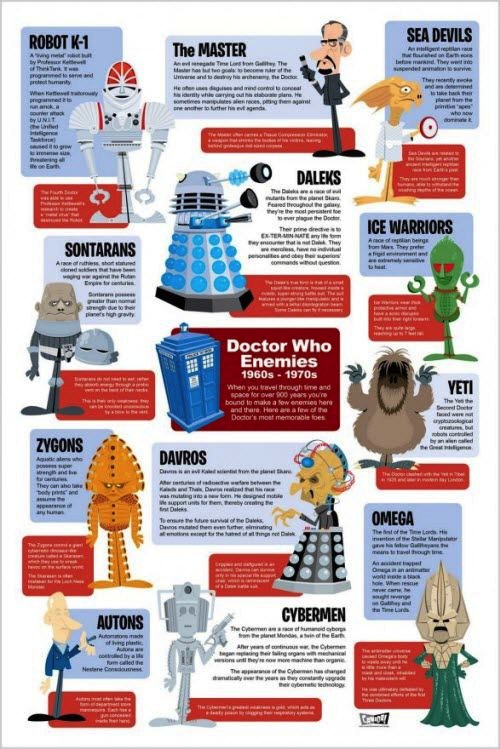
Twitter Visualizer
This fun tool quickly creates a personalized infographic of your Twitter persona based on what you tweet. You can create a solo infographic such as the one created for me below, or compare yourself to tweeting celebrities.

Creately
This lets you build organized concept maps, flowcharts, and diagrams for free. Although they do have subscription packages, users can create 5 public diagrams with the free account. They offer an easy-to-use interface with drag and drop shapes that will have you mind mapping in seconds.
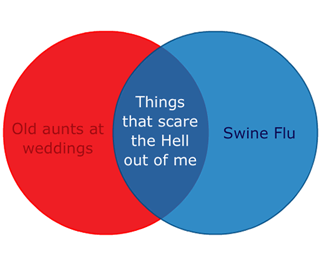
Tagxedo
Create a beautifully shaped word cloud from your blog, tweets, delicious tags, news topic, or any RSS feed. Tagxedo lets you customize words into stunning images.
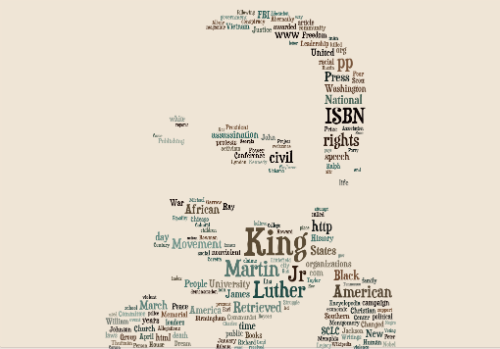
Visualize.me
This syncs with your LinkedIn account to create a stunning infographic of your experience, education, and skills. You can customize how much or how little is displayed within the easy editing interface. Fonts, colors, and backgrounds are all editable as well. Each position and educational entry can be moused-over to view the full job/school description that is found on LinkedIn.